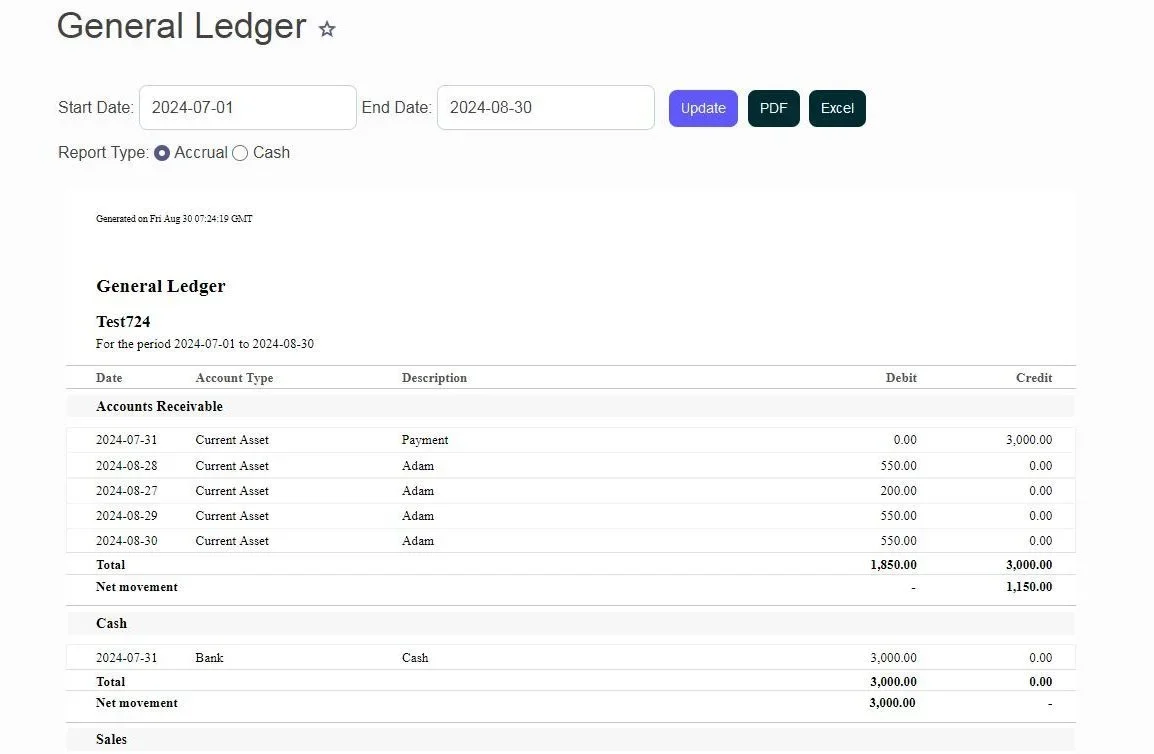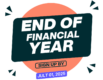- Documentation
- Report
Reports
Profit and Loss Report
- Click Report to reveal a drop-down menu and select Profit and Loss Report.
- On the Profit & Loss report page, you can use the filters to set the following:
- Date: Start Date and End Date
- Report Type: Accrual or Cash
- You can Download PDF or Excel sheet the report.
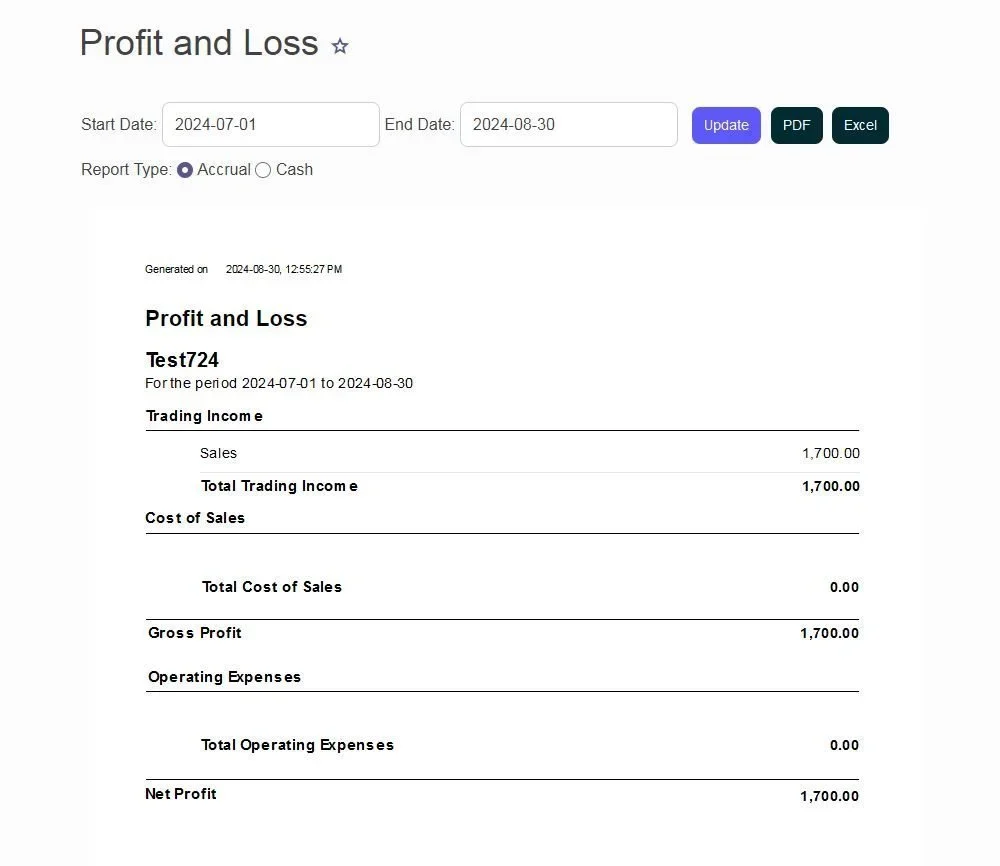
Balance Sheet Report
- Go to the Report section and click on the Balance Sheet Report.
- On the Balance Sheet report page, you can use the filters to set the following:
- Date: End Date
- Report Type: Accrual or Cash
- You can Download PDF or Excel sheet the report.
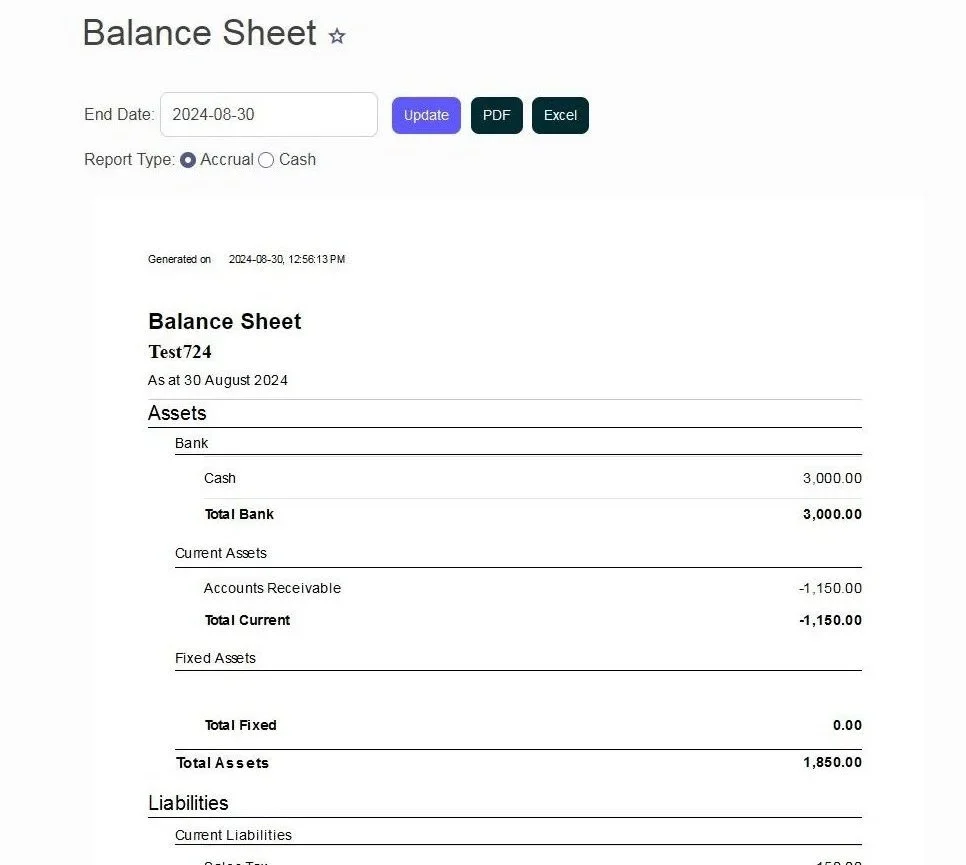
General Ledger Report
- Go to the Reports section and click on the General Ledger.
- On the General Ledger report page, you can use the filters to set the following:
- Date: Start Date and End Date
- Report Type: Accrual or Cash
- You can Download PDF or Excel sheet the report.