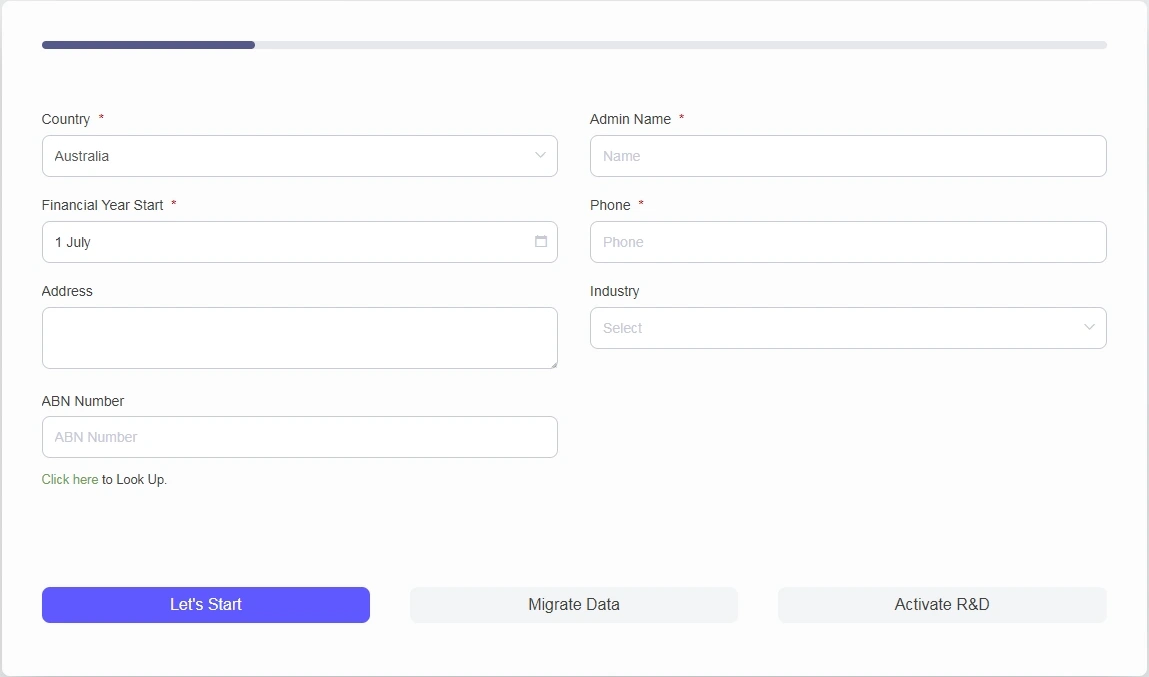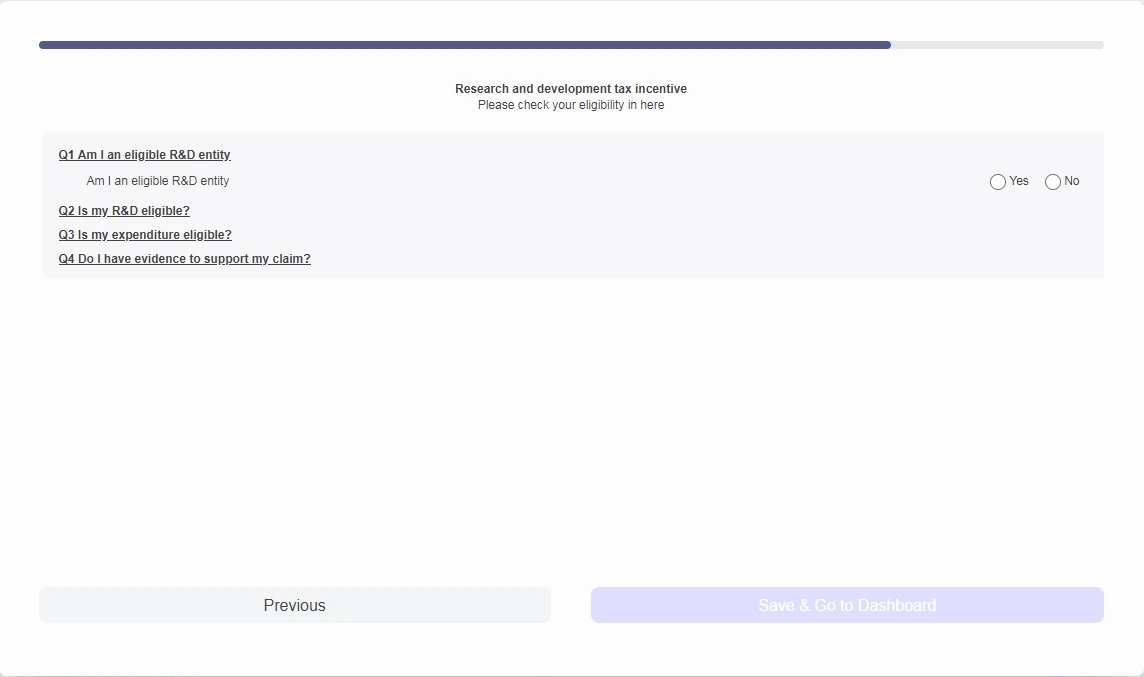Getting Started with Balnzed
Welcome to Balnzed! Follow our step-by-step guide to set up your account and start managing your business finances efficiently.
Getting Started with Balnzed: Your Path to Financial Balance
Welcome to Balnzed! We're thrilled to have you join our community. This guide will walk you through setting up your account and getting started with our powerful financial management application.
At Balnzed, our mission is to simplify your financial journey. Our intuitive web application empowers businesses and individuals with user-friendly tools for streamlined bookkeeping, budgeting, and insightful financial analysis. Get ready to achieve financial balance and success like never before!
Try Balnzed for Free & Create Your Account
Begin your Balnzed journey by signing up for a free account.
Visit the Sign-Up Page:Go to and click on the "Try Balnzed for Free" option, or navigate directly to the sign-up page.
Choose Your Sign-Up Method:
Direct Sign-Up:
- Provide your Organization name and Email address in the designated fields.
- Read and agree to the Balnzed Terms & Conditions and Privacy Policy by checking the "I agree to the Terms and Privacy Policy Notice" box.
- Click "Create an Account" to proceed.
Continue with Google for a faster sign-up experience:
- Read and agree to the Balnzed Terms & Conditions and Privacy Policy by checking the "I agree to the Terms and Privacy Policy Notice" box. You must agree to these terms before proceeding with Google Sign-In.
- Click the "Continue with Google" button.
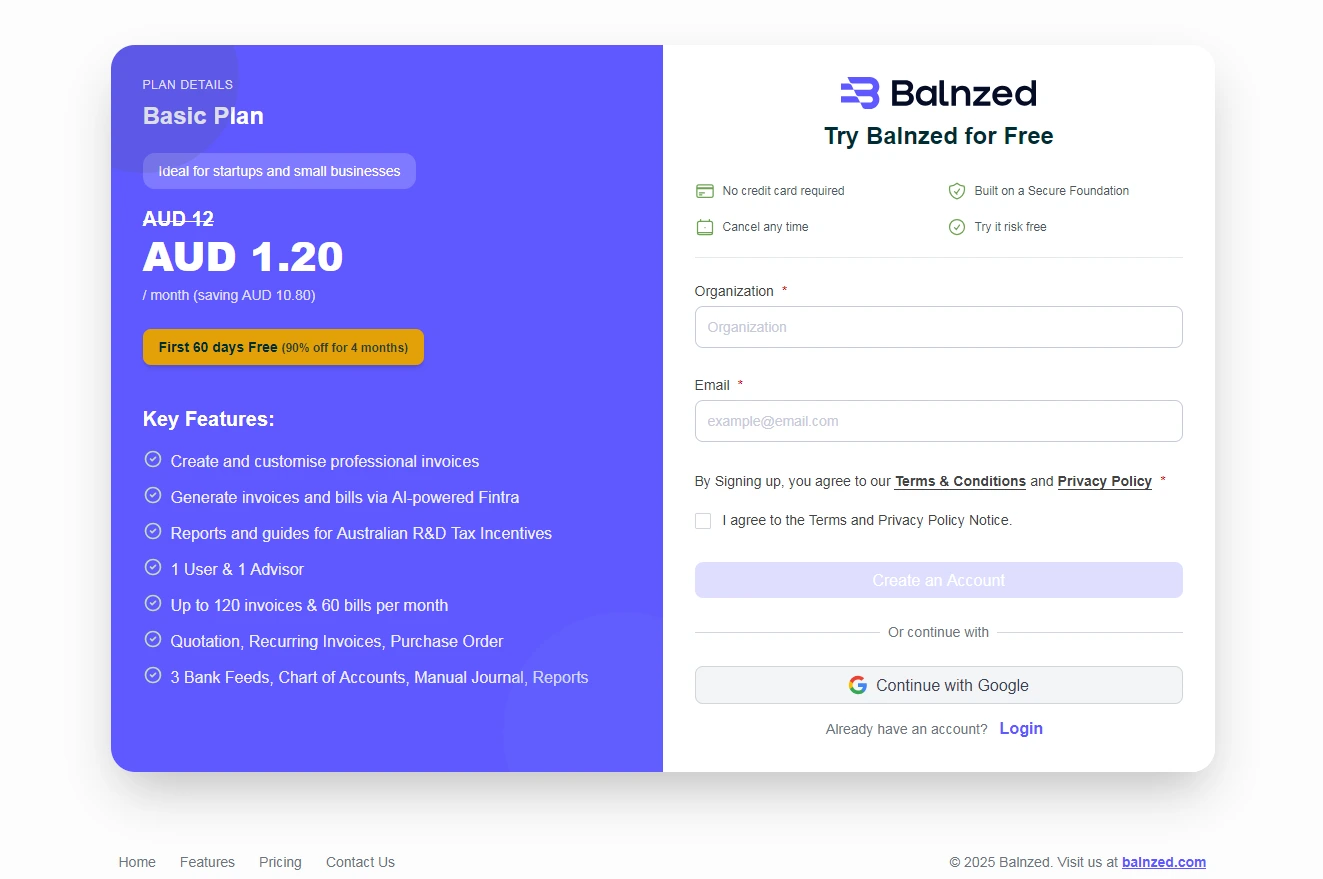
Email Verification
To activate your account, you'll need to confirm your email address.
Check Your Inbox: A verification email has been sent to the email address you provided. Look for a message from support@balnzed.com. The screen will indicate "Verification email sent check your email inbox.
Activate Account: Open the email and click on the "Activate Account" button.
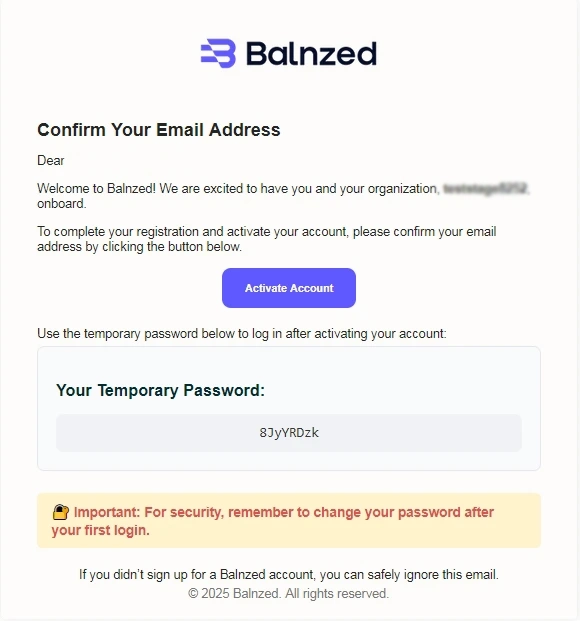
Account Preparation (Automated Process)
After activating your email, your Balnzed account will be automatically prepared. This usually takes just a moment.
What's Happening: We are setting up your personalized Balnzed experience, so you can start managing your property accounts with ease.
What You'll Gain: Soon, you'll be able to:
- Access your intuitive dashboard
- Track your financial performance accurately
- Connect with our supportive community