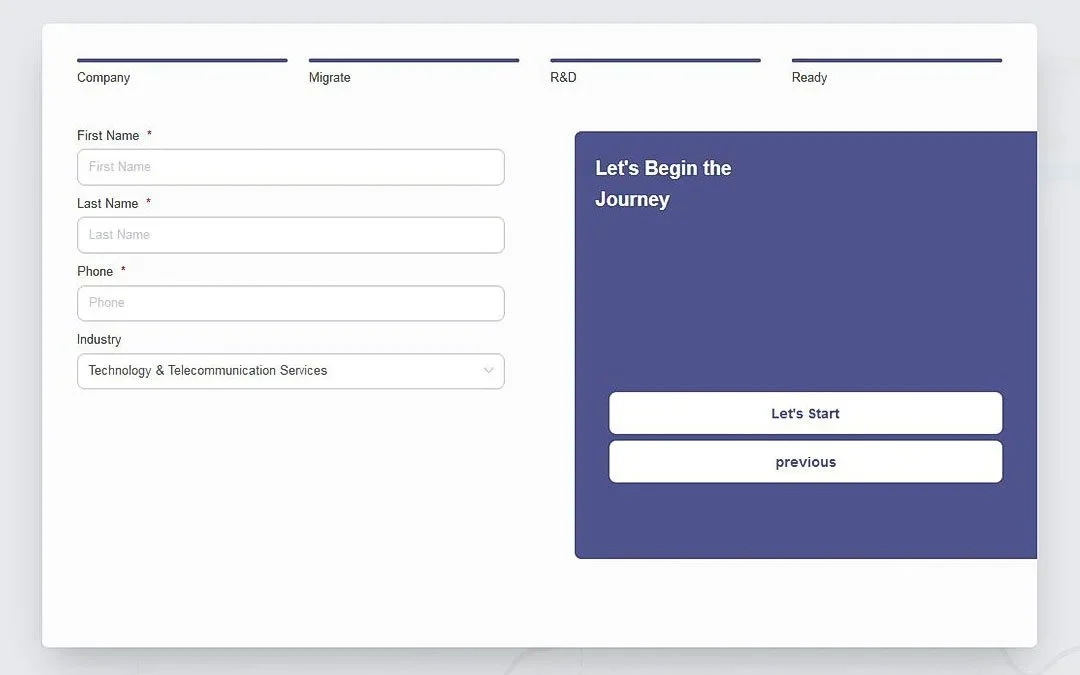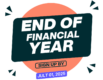- Documentation
- Getting Start
Introduction
At Balnzed, we are passionate about simplifying your financial management journey. Our accounting web application is designed to empower businesses and individuals with user-friendly tools that streamline bookkeeping, budgeting, and financial analysis. With Balnzed, you can achieve financial balance and success like never before. Explore our platform and discover how we can transform your accounting experience.
Getting Started
Balnzed provides you with the tools and resources you need to create a robust accounting solution tailored to your specific business and financial needs. Start the development process now and harness the power of our platform to transform your accounting experience.
Create Balnzed Account
If you are new to Accounting software, signing on to Balnzed is easy.
Below is a guide to help you:
- Once you have gone to app.balnzed.com, the next step is to login to an account on the Balnzed web site. This quick start guides you through creating an account in Balnzed account.
- After your click app.balnzed.com, requests permission to access your basic details.
- The permission requests by Balnzed account are needed in order to build and deploy your projects.
- Go to the Balnzed Sign Up page.
- Enter the required fields and create your account.
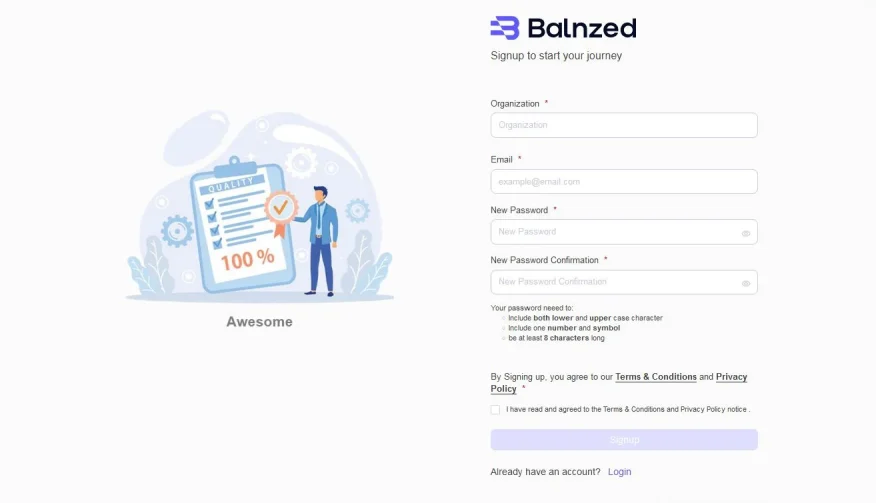
Email Verification
- Check your email for a confirmation message from Balnzed, and click on Activate Account to complete your registration and login to Balnzed.
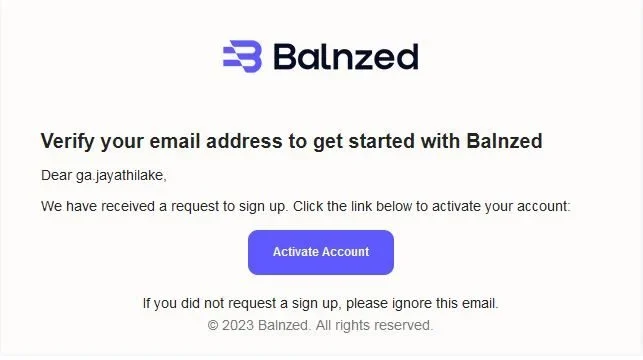
- On the Google Authenticator app, scan the QR code and enter One Time Password Number.

- Enter the required fields then click Login.
- Enter the One Time Password Number of your Google Authenticator app.
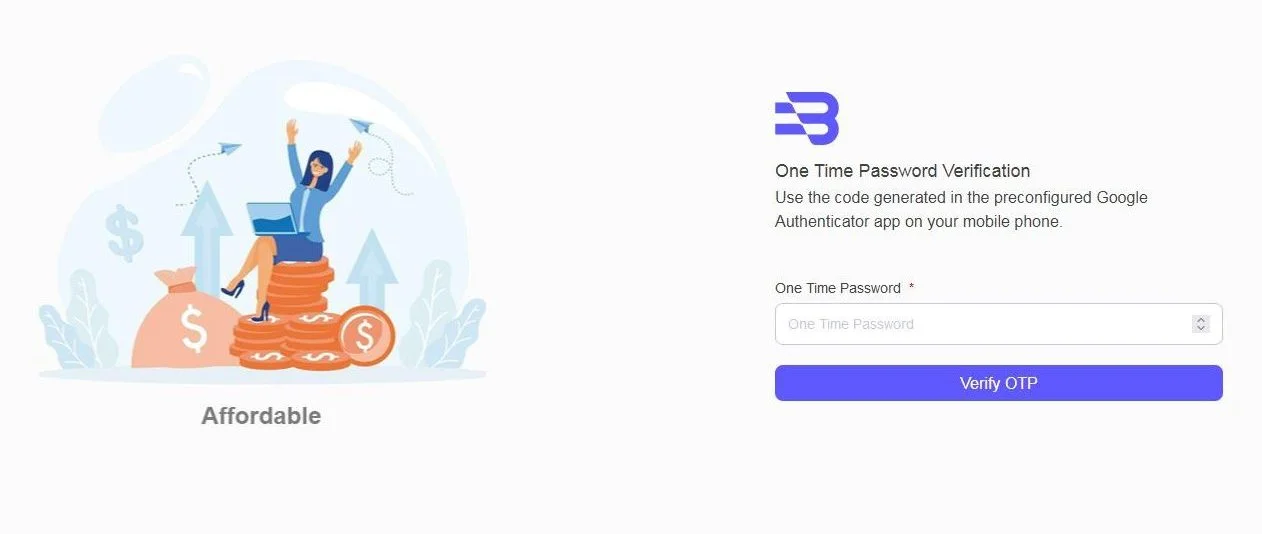
Set up Wizard
Create Your Company
Enter the following data to set up your first company on Balnzed.
- Enter Your ABN number.
- Upload your company’s logo.
- Set your financial start year.
- Your company’s address.
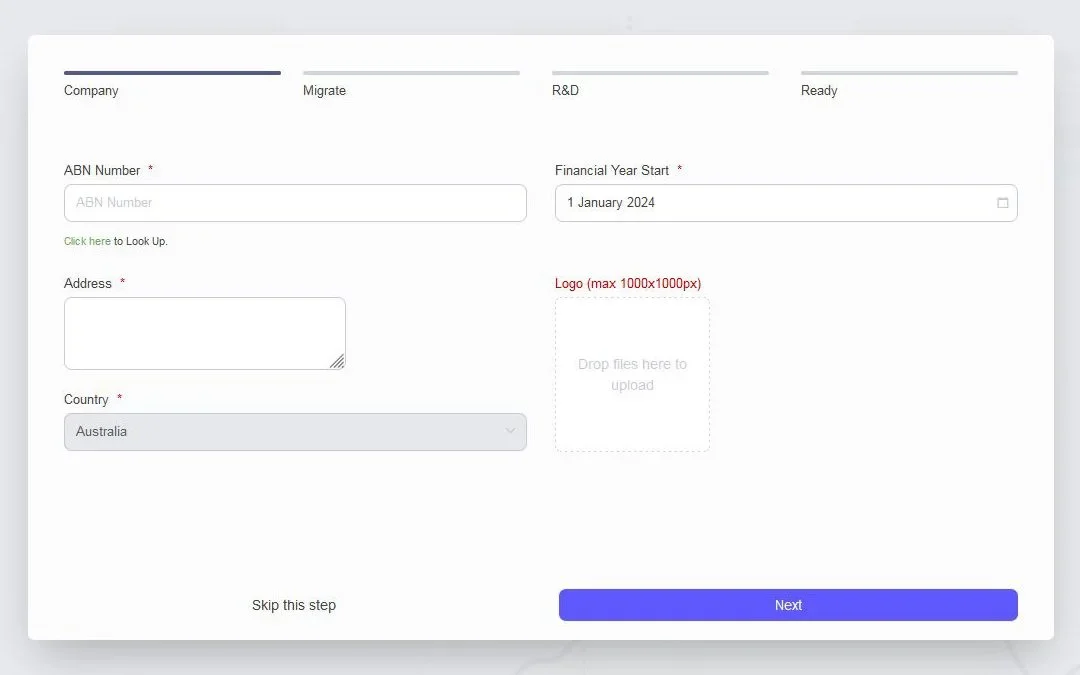
Research and Development Tax Incentive
- You can check R&D tax incentive eligibility here. If you are eligible then proceed by ticking "Yes". Mark "No" if not eligible. Otherwise skip this step and continue.
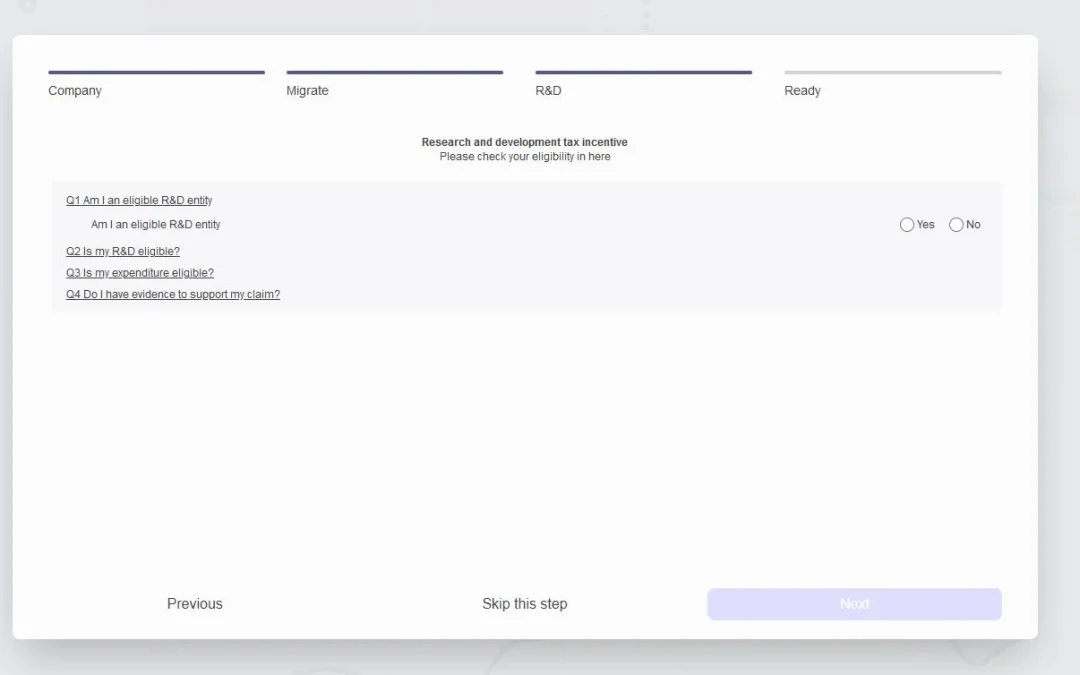
Profile Details
Enter the required details.
- First Name
- Last Name
- Phone Number
- Industry