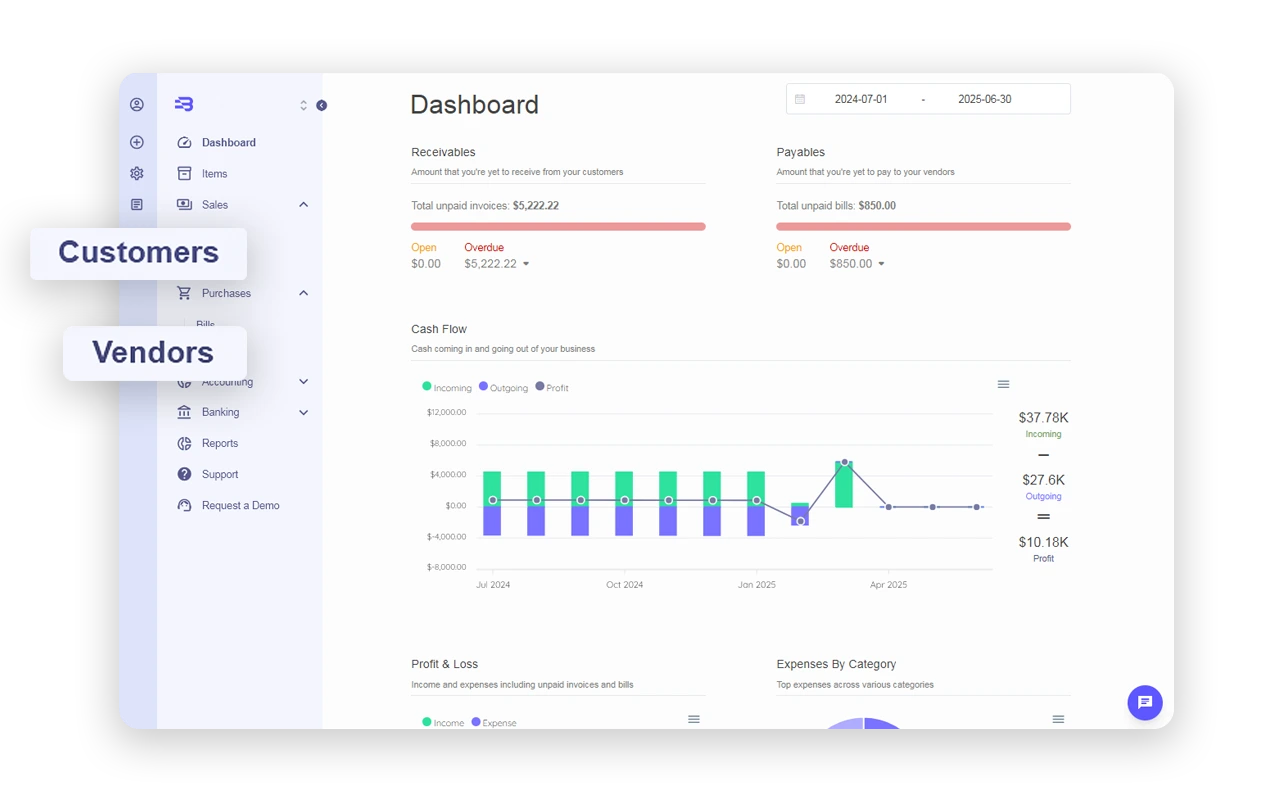Why Is Customer & Vendor Management Important?
Managing customers and vendors efficiently ensures smooth transactions, accurate records, and strong business relationships. Proper management helps track payments, invoices, and essential details without hassle
Relationship Management
Build stronger business partnerships
Cash Flow Optimization
Track payments and outstanding amounts
Data Security
Keep sensitive information secure
Time Efficiency
Automate routine tasks and processes
Customer Analytics
70% of customers are active
How to Create & Manage Customers in Belrized
Creating a New Customer
Go to the Sales section and click on Customers
Click "New Customer" and enter details like Name, ABN, Email, and Phone.
Customize additional fields based on your business needs.
Click Save, and the customer is now added.
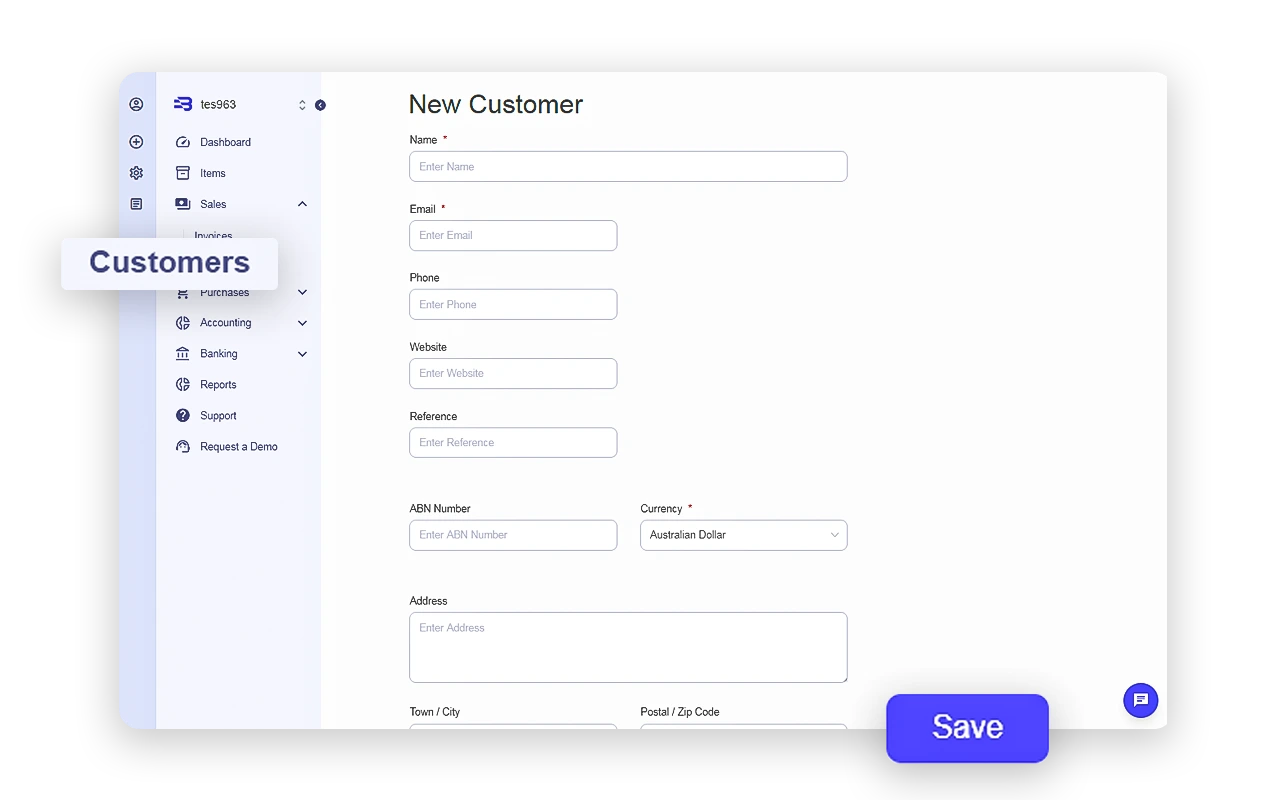
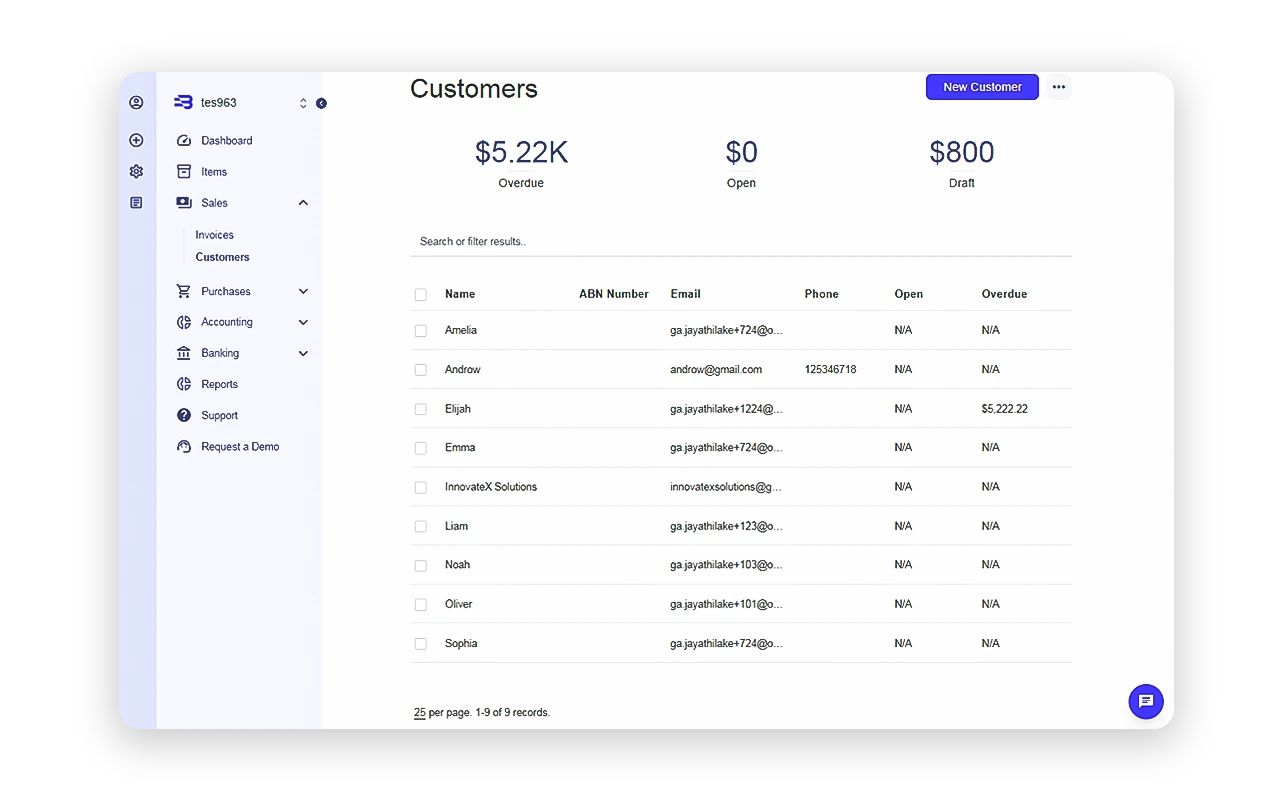
Managing Customers
View all customers sorted by Name, ABN, Email, Phone, Open, and Overdue invoices.
TQuick Actions: Hover over a customer to View, Edit, Duplicate, or Delete.
Import & Export customer data using the ellipses menu.
How to Add & Manage Vendors in Balnzed
Creating a New Vendor
Click Purchases to open the menu and select Vendors
Click "New Vendor", enter details like Name, Currency, and Contact Info.
Click Save, and the vendor is now added.
Click Save, and the customer is now added.
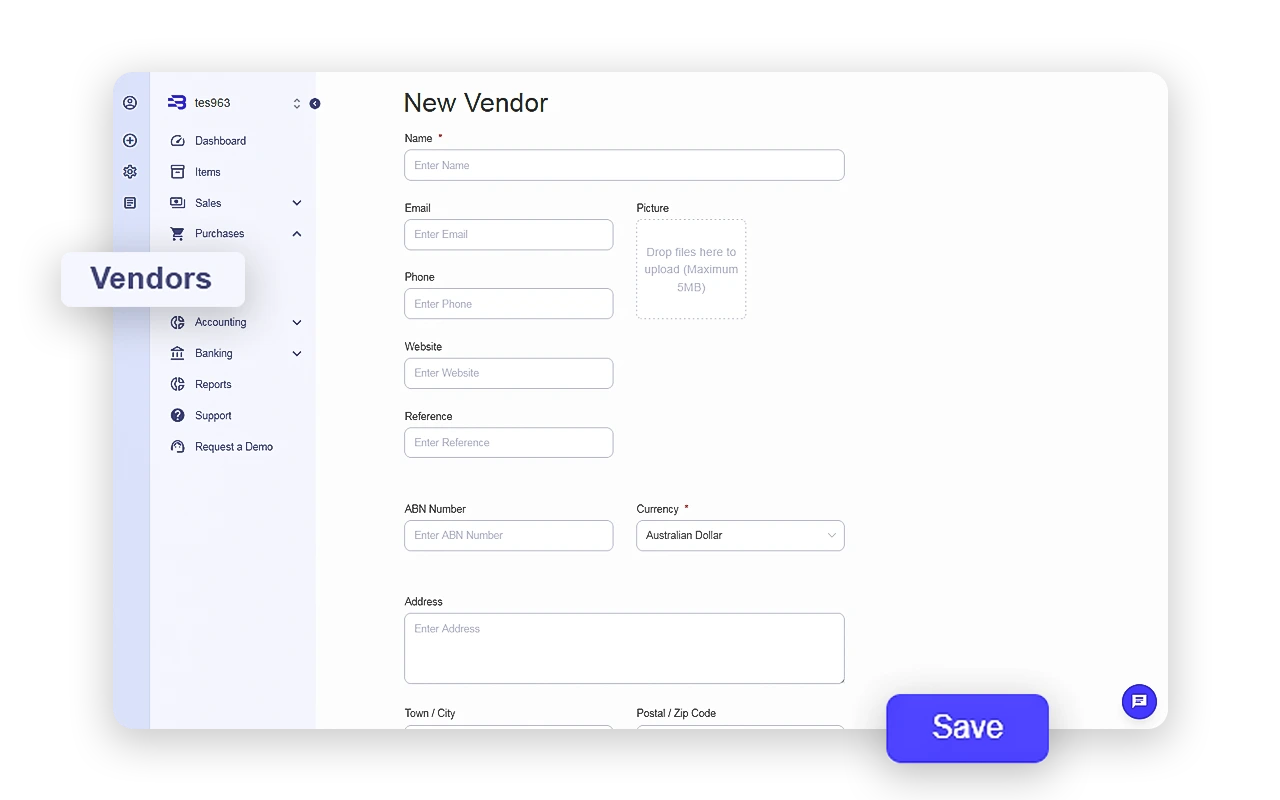
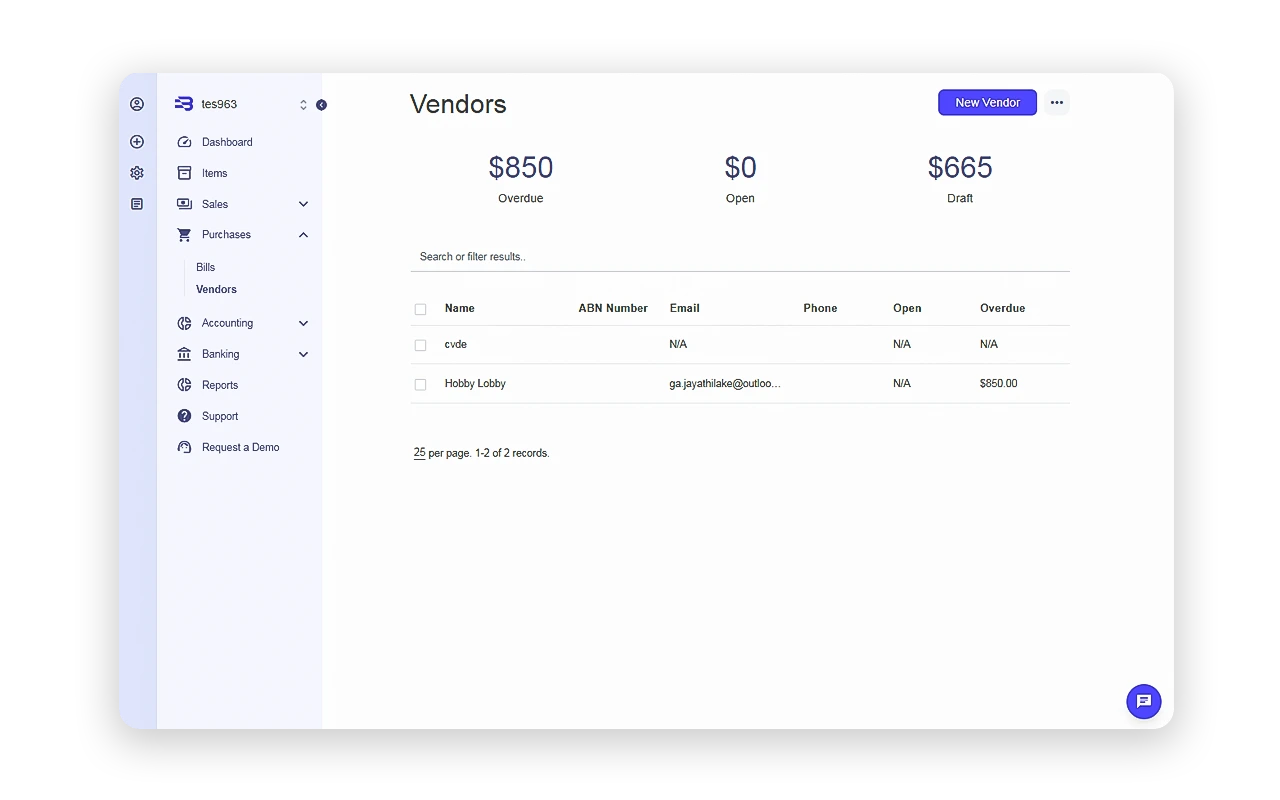
Managing Vendors
View all vendors sorted by Name, ABN, Email, Phone, Open, and Overdue bills.
Quick Actions: Hover over a vendor to Show, Edit, Duplicate, or Delete.
Import & Export vendor data from the ellipses menu.