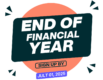Make Smarter Decisions with Balnzed Reports
Access real-time financial reports that provide clarity, accuracy, and confidence in your business decisions
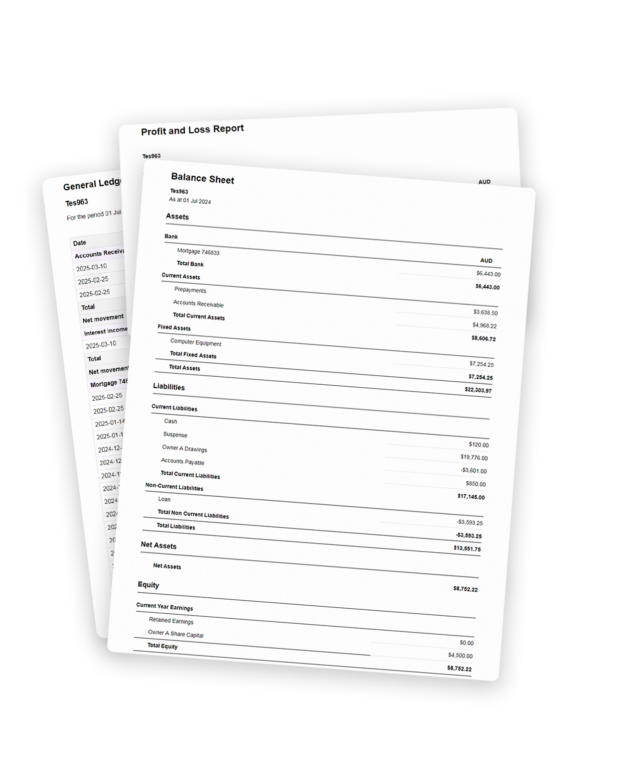

-
Real-Time Financial Insights
Stay updated with live financial data
-
Customizable Reports
Filter data by date, report type, and format
-
Easy Download & Sharing
Export reports in PDF or Excel with one click
-
Seamless Accounting
Automate reconciliation and improve accuracy

-
Real-Time Financial Insights
Stay updated with live financial data
-
Customizable Reports
Filter data by date, report type, and format
-
Easy Download & Sharing
Export reports in PDF or Excel with one click
-
Seamless Accounting
Automate reconciliation and improve accuracy
Explore Blanzed’s Powerful Financial Reports
Gain a clear picture of your business profitability. See your income, expenses, and net profit over any period
- Click Reports
- Select Profit & Loss Report
- Choose Start Date & End Date
- Select Report Type: Accrual or Cash
- Download in PDF or Excel
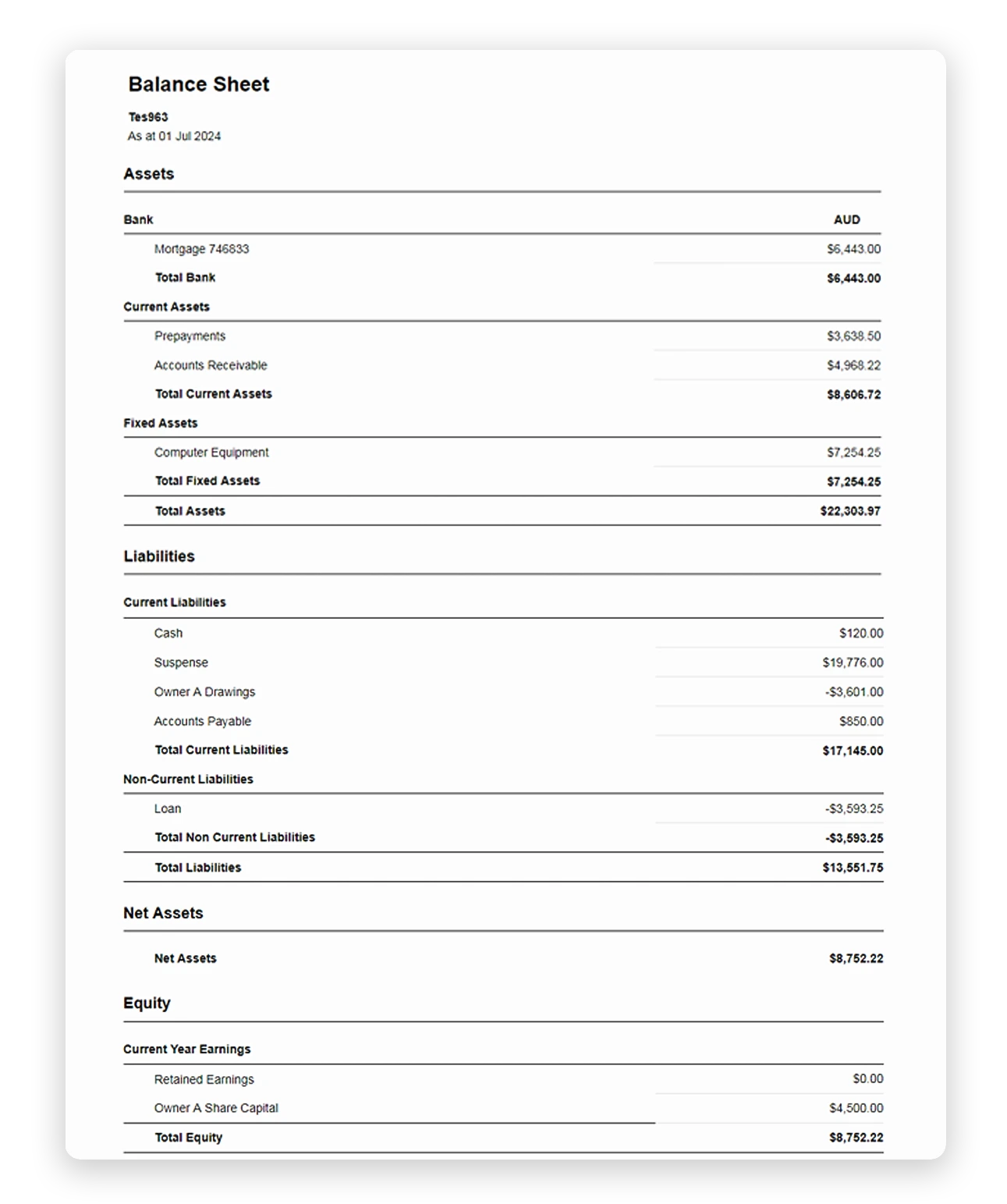
View your company’s assets, liabilities, and equity to measure financial stability
- Click Reports
- Select Balance Sheet Report
- Choose End Date
- Select Report Type: Accrual or Cash
- Download in PDF or Excel

Get a detailed breakdown of all your business transactions, categorized by accounts
- Click Reports
- Select General Ledger
- Choose Start Date & End Date
- Select Report Type: Accrual or Cash
- Download in PDF or Excel

Why Businesses Trust Balnzed for Financial Reporting
Instant Access to Key Financial Metrics
Get real-time insights without waiting for manual calculations
Easy Export & Sharing
Download reports in PDF or Excel to share with accountants and stakeholders
Smart Integration with Banking & Invoices
Seamlessly reconciles transactions with bank feeds and invoice data
Customizable Filters for Deeper Insights
Drill down into specific time periods, report types, and financial categories
Frequently Asked Questions
Accrual accounting records transactions when they occur, while cash accounting records them when payment is received or made
Yes, Blanzed allows you to set start and end dates for custom reporting
Absolutely. Use filters to narrow down data to a specific client, vendor, or transaction category.
Not at all. Our reports are designed to be simple, visual, and easy to understand