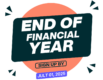Why Connect Your Bank Account to Balnzed?
Balnzed simplifies invoicing, helping you streamline billing and maintain cash flow.
Automated Bank Feeds
- Transactions flow automatically into Balnzed, eliminating the need for manual uploads.
- Get real-time updates on your financial data.
- Reduce errors and save valuable time.
Secure & Reliable
- Transactions are securely pulled into Balnzed without granting access to move funds.
- End-to-end encryption ensures your data is protected.
- Only you and authorized personnel have access to your bank feed data.
Simplified Bank Reconciliation
- Match transactions effortlessly with automated suggestions.
- Use smart bank rules for recurring transactions
- Instantly view financial insights on your Balnzed dashboard.
Why Use Bank Feeds with Balnzed?
Faster Reconciliation
Easily reconcile transactions in minutes, every day
Stay Up-to-Date
View your finances in real-time with automated bank data imports
Increased Accuracy
Minimize human error and ensure accurate records with secure, encrypted bank connections
Multiple Bank Account Support
Link accounts from different banks and manage them all in one place
Secure & Safe
Your data is encrypted and shared only with Balnzed and your chosen stakeholders
Connecting Your Bank Account is Simple
Follow these easy steps to link your bank account to Balnzed and get started
- Navigate to the Bank Accounts section in Balnzed.
- Click on New Bank Account.
- Enter the required details (Account Type, Name, Number, Currency, Opening Balance).
- Click Save.
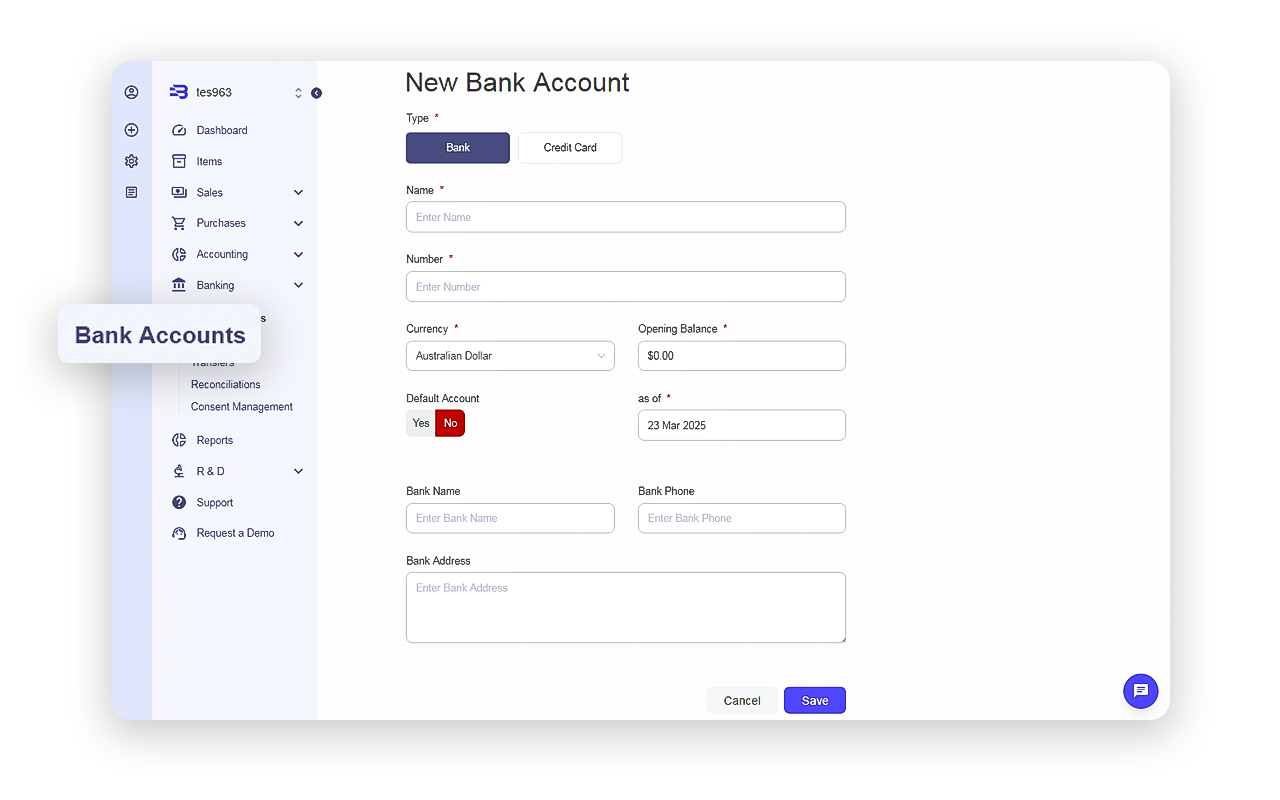
- Click on Connect Your Bank Account.
- Enter your email address and phone number.
- Click Approve to securely share your financial data with Balnzed.
- Select your bank institution and log into your account.
- Choose the bank account to connect and enable automatic statements via OTP verification.
- Transactions will now appear automatically in Balnzed.
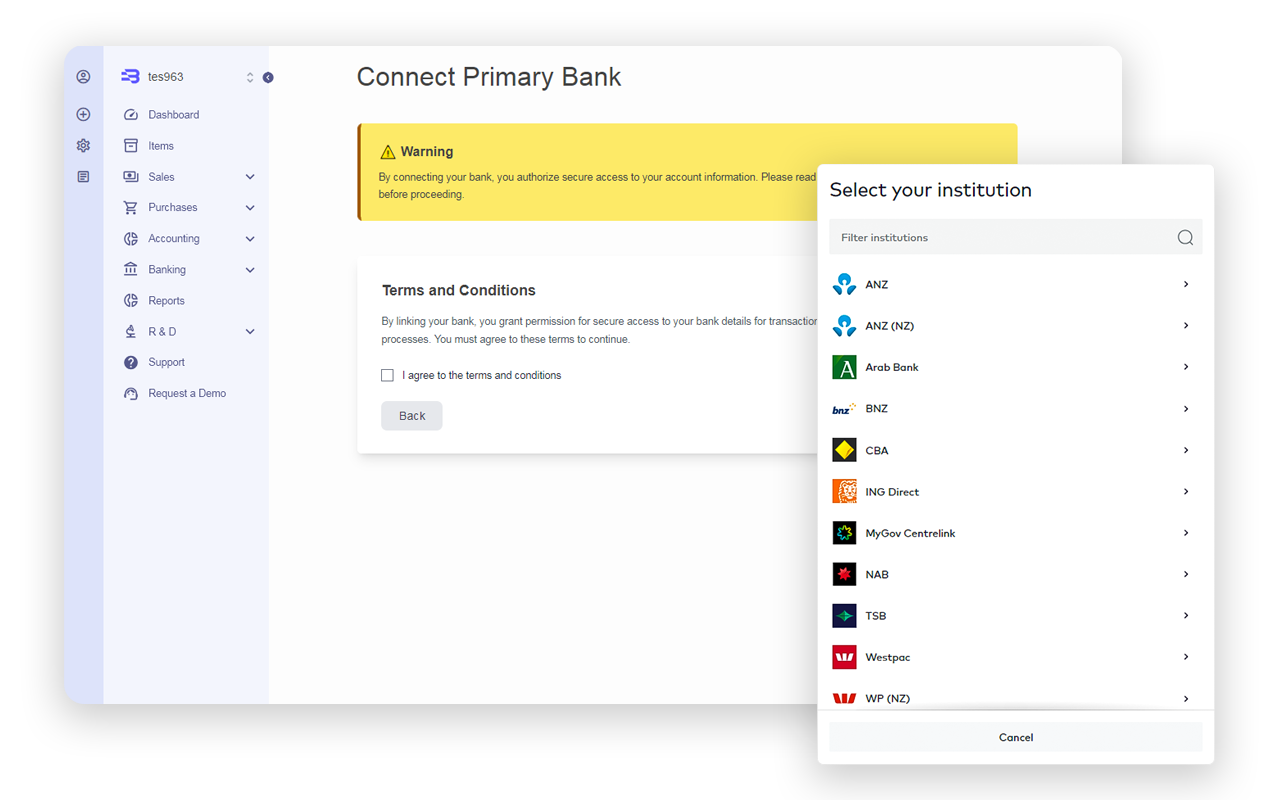
Transform Your
Bookkeeping
From easy transfers between accounts to automated transactions and reconciliations, Balnzed’s bank feeds help you maintain control over your financials while saving you time.
-
Transfer Funds Between Accounts
Move money effortlessly between linked accounts.
-
Transaction Monitoring
Keep track of your financial activity in real-time
-
Automated Reconciliation
Match payments and expenses quickly
-
User-Friendly Dashboard
Easily monitor your balances and transactions
Frequently Asked Questions
Once you access the “Reconciliations” section, Blanzed will automatically suggest matches for your bank transactions. You can approve or edit these suggestions as needed.
Yes, you can easily split transactions right in the reconciliation screen. This feature helps you handle partial payments or mixed expenses.
You can manually search for the right transaction and match it, or create a new entry (expense, transfer, etc.) if needed.
Simply click the ‘Create’ button during the reconciliation process, fill in the details, and add it to your records instantly.
Currently, you will need to reconcile each bank account separately, but Balnzed makes the process as quick and easy as possible.
Take Control of Your Finances Today!
Start simplifying your bookkeeping by connecting your bank account to Balnzed.