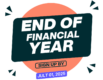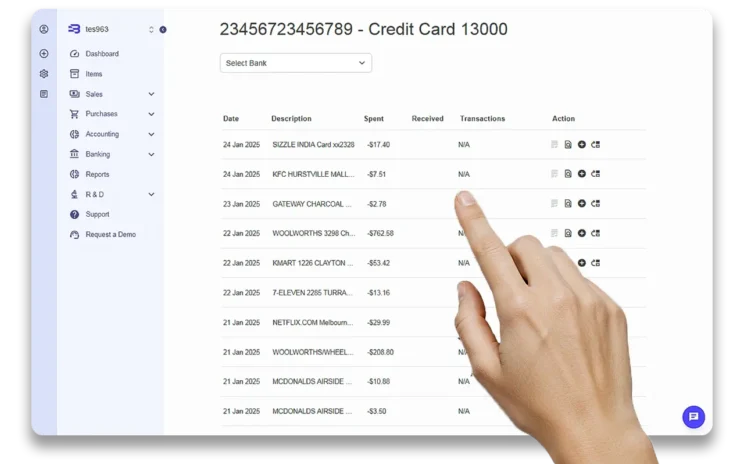Reconcile Accounts Like a Pro
Simplified Bank Transaction Matching
See suggested matches for your transactions, saving you time and reducing errors. With just a few clicks, you can reconcile your bank data with the transactions in Balnzed.
Quick and Efficient Process
Go to the Banking section, select Reconciliations from the drop-down, and match your bank transactions in no time. Everything is streamlined for maximum efficiency
Automatic Suggestions and Smart Matching
Balnzed ’s intelligent system suggests matches for your transactions, making reconciliation even faster and more accurate.
Flexibility to Split or Create New Transactions
If needed, you can split or create new expenses or transfers right within the reconciliation screen, ensuring you stay in control of your finances.
Reconcile Bank Accounts in 3 Simple Steps
Start by navigating to the Banking section from the main menu and selecting “Reconciliations” from the drop-down options.
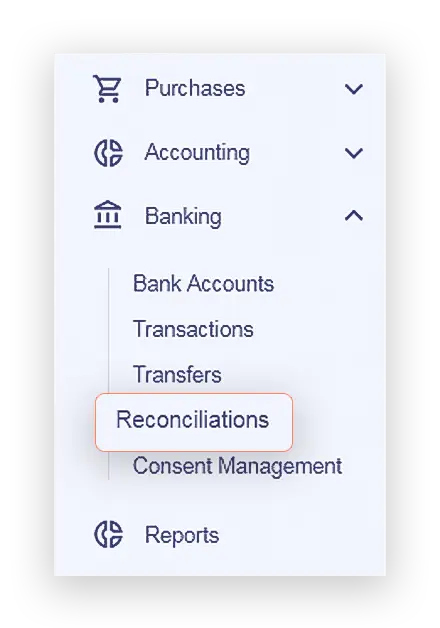
Choose the bank account you want to reconcile from the list
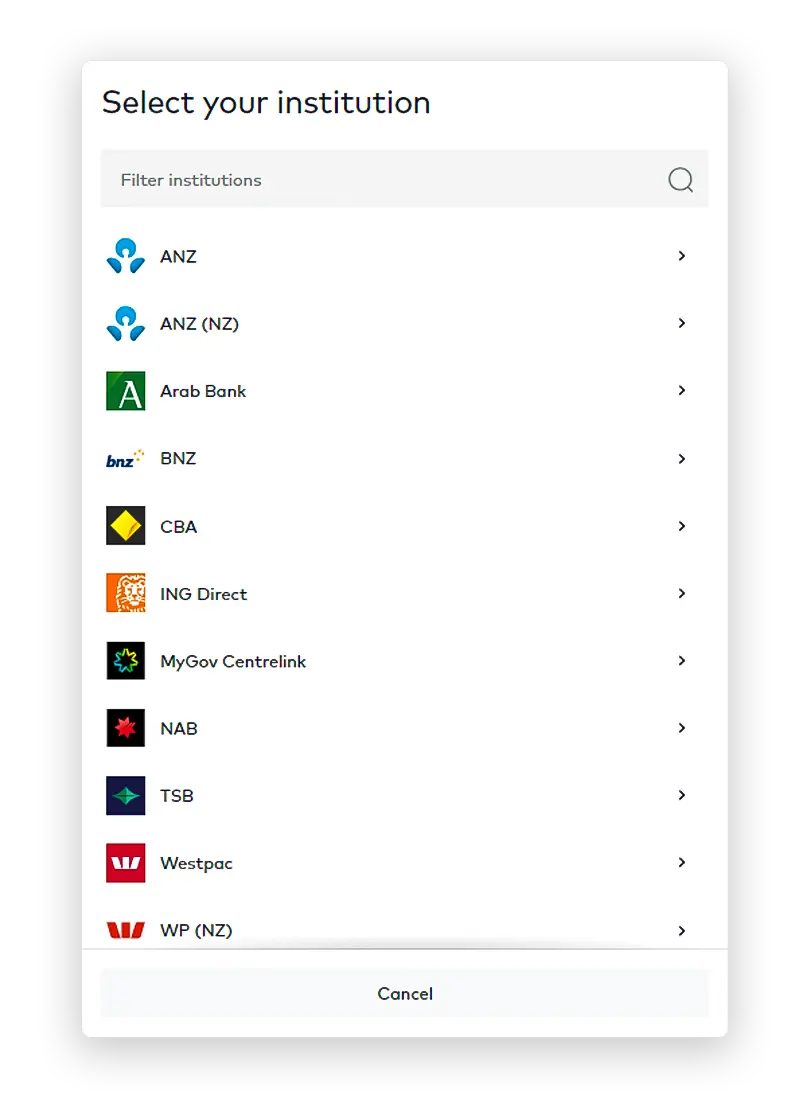
Choose the bank account you want to reconcile from the list
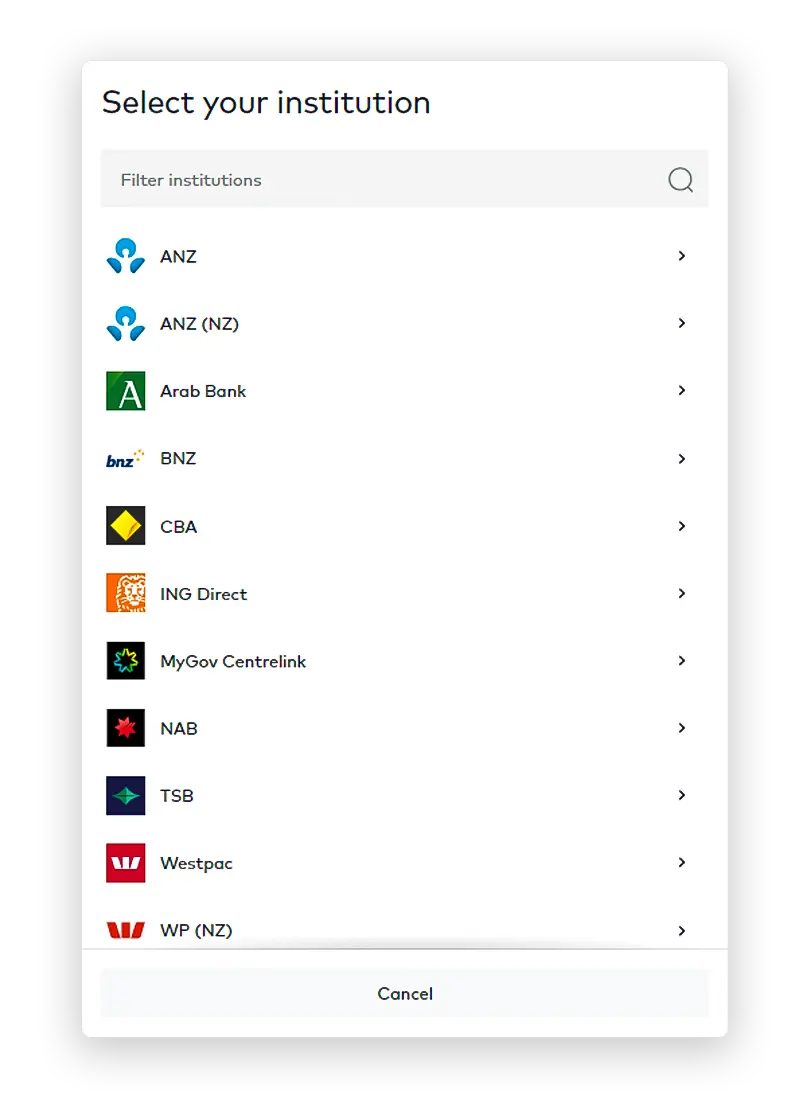
Balnzed will automatically suggest matches for your bank transactions. Simply review, confirm, or adjust. You can also manually match, split, or create new transactions
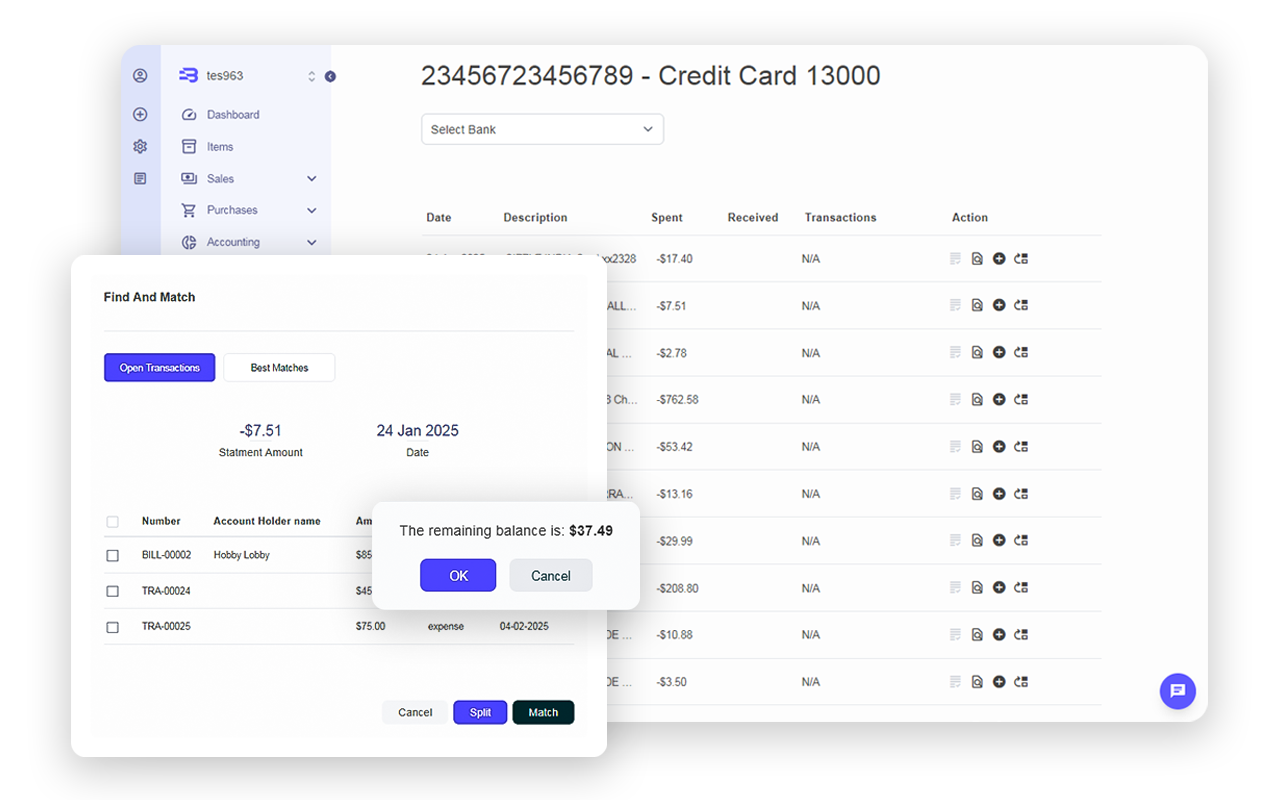
Advanced Features for Seamless Reconciliation
Match Your Transactions
Easily match your bank transactions with the ones in Balnzed, streamlining your process.
Find and Match
Search and match transactions manually when automatic suggestions don’t fit your needs
Create New Expenses
When necessary, create new expense entries directly from the reconciliation screen
Create New Transfers
Need to add a transfer? Easily create one during the reconciliation process
Reconciliation Reports
Get real-time reports on your reconciliations, giving you complete transparency and control over your finances
Frequently Asked Questions
Once you access the “Reconciliations” section, Balnzed will automatically suggest matches for your bank transactions. You can approve or edit these suggestions as needed.
Yes, you can easily split transactions right in the reconciliation screen. This feature helps you handle partial payments or mixed expenses.
You can manually search for the right transaction and match it, or create a new entry (expense, transfer, etc.) if needed.
Simply click the ‘Create’ button during the reconciliation process, fill in the details, and add it to your records instantly.
Currently, you will need to reconcile each bank account separately, but Balnzed makes the process as quick and easy as possible.