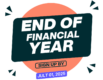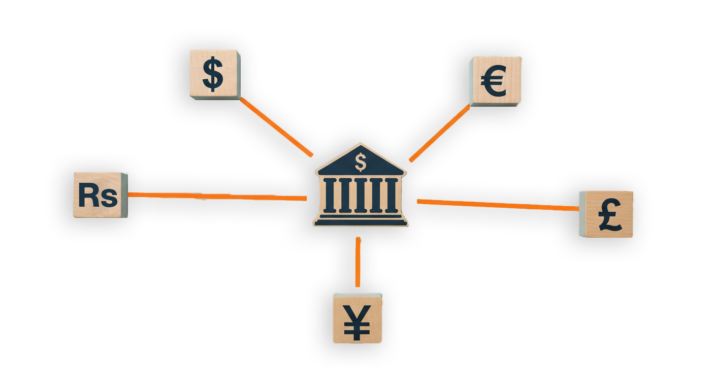Why Multi-Currency Matters in Today’s Global Market
Expand Globally with Ease
- Manage international transactions effortlessly, accepting payments in different currencies.
- Manage international transactions effortlessly, accepting payments in different currencies.
Reduce Currency Conversion Hassles
- Say goodbye to manual currency conversion. Blanzed’s system handles this automatically, saving you time and reducing errors.
Track Your Finances Accurately
- Keep track of income and expenses in different currencies with clear conversion rates displayed.
- Easily consolidate all your accounts and get a complete overview of your business’s financial health.
Better Cash Flow Management
- Understand cash flow in every currency you use. See the real-time impact of currency fluctuations on your business.
Setting Up and Managing Currencies in Balnzed
- Navigate to Settings on the sidebar
- Click on Currencies
- Edit currency details including Name, Code, Precision, Symbol, Symbol Position, Decimal Mark, Thousands Separato
- Click Save to update the currency
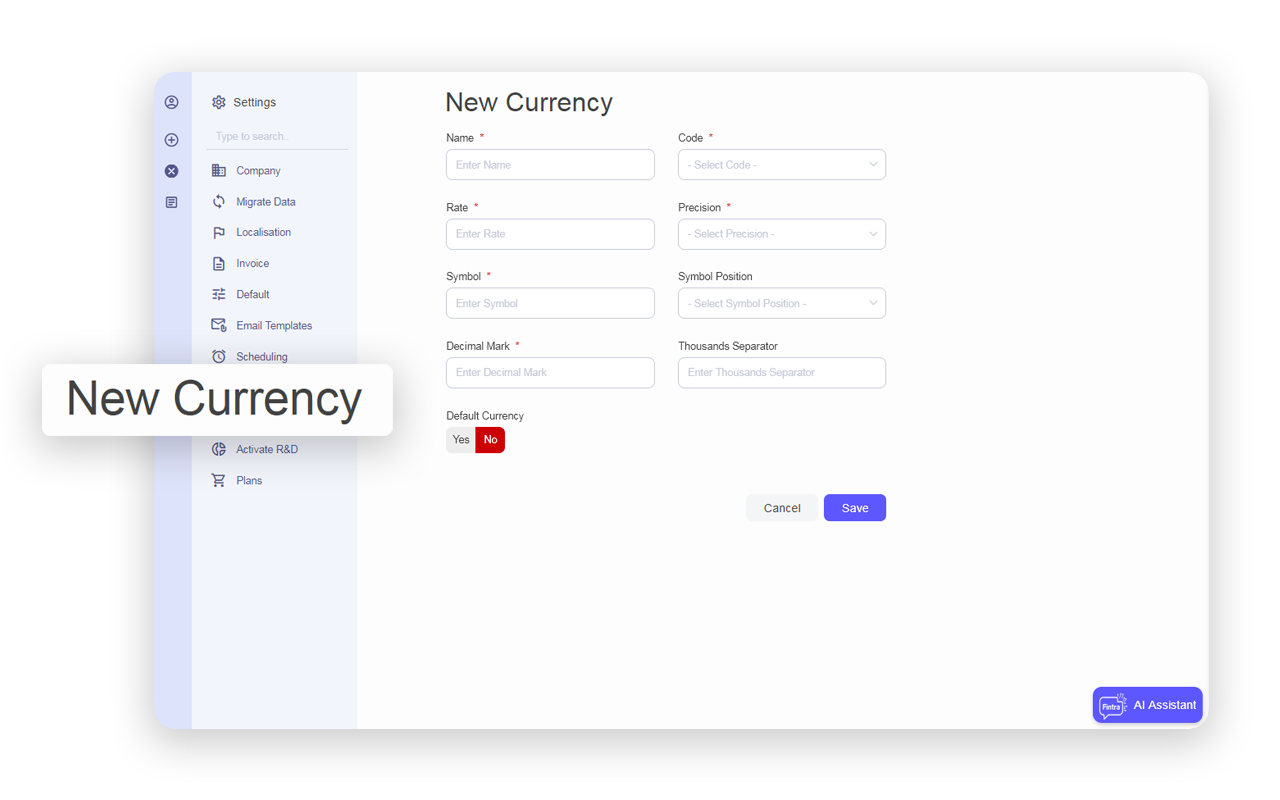
- Go to the Currencies page
- Click New Currency
- Enter the following details for the New Currency: Name, Code, Rate (Conversion rate against your base currency), Precision, Symbol, Symbol Position, Decimal Mark, Thousands Separator
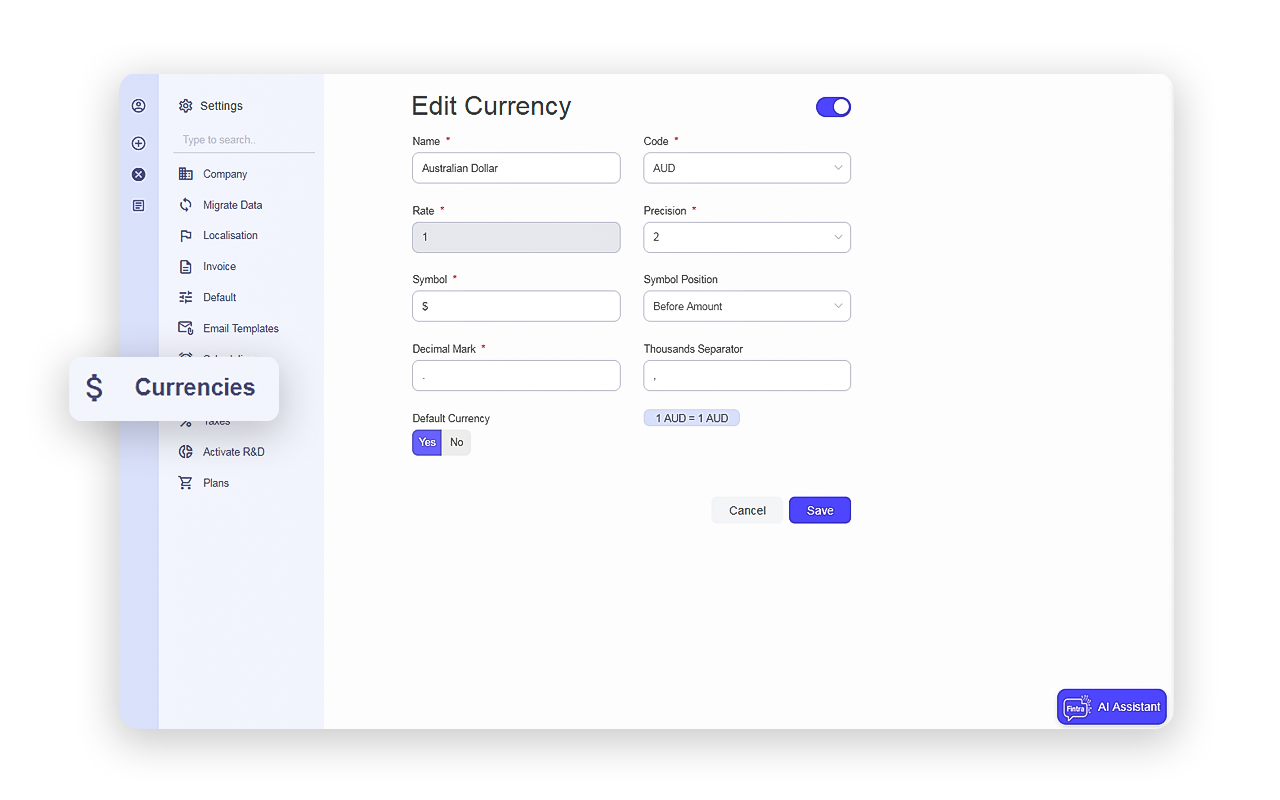
Why Balnzed is Your Best Tool for Multi-Currency Management
- Balnzed fetches live exchange rates for accurate currency conversion
- Keep all transactions updated with the latest rates to avoid errors.
- Generate invoices in multiple currencies with automatic exchange rate calculations
- Accept payments in different currencies, simplifying international transactions
- View all financial data in your base currency while converting multi-currency transactions in real time.
- Get a clear financial picture with consolidated reports across all currencies.
Common Questions About Multi-Currency
Yes, you can add any currency by entering its code, symbol, and exchange rate.
Yes, exchange rates are updated automatically, ensuring accurate conversions.
Absolutely! You can track income and expenses in any currency and convert them to your base currency for easy reporting.
Yes, you can create invoices in different currencies, and the system will automatically convert them when necessary.
Balnzed allows you to manually set the exchange rates, but it also updates them automatically in real-time.
Manage Global Finances Effortlessly
Add new currencies and track all your transactions in one place